eToro Wallet |🥇 The Most Complete Guide for the eToro Broker
eToro is a broker of stocks, forex, CFDs, cryptocurrencies and ETFs. The brokerage is accessible and practical, you can create your account and eTorus wallet.
The company was launched in 2007 in Israel. At that time it was RetailFX, but after 3 years the board realized the need to change the brand. Then, in 2010, RetailFX underwent a major upgrade to create eToro, which is now one of the leading financial market platforms in the world.
eToro wallet guarantees security and transparency in cryptocurrency transactions from any broker to the digital wallet. This is an easy-to-use wallet, you can even transfer your coins to the eToro wallet app on your mobile.
index
Summary of eToro's walkthrough:
To start investing with this broker and using eToro Wallet follow these simple steps:
- Step 1: Open your eToro account
- Step 2: Check your account
- Step 3: Make your first deposit
- Step 4: Start trading
What is eToro wallet?
 A eTorus wallet is a digital cryptocurrency wallet from eToro. The company is headquartered in Europe and has several other offices around the world, in countries such as the United Kingdom, Cyprus, the United States and Australia.
A eTorus wallet is a digital cryptocurrency wallet from eToro. The company is headquartered in Europe and has several other offices around the world, in countries such as the United Kingdom, Cyprus, the United States and Australia.
Originally, eToro was exclusively a forex trading platform. But over time, CFDs were added to the list of services. Today it is not just a forex platform, but a huge online site that also deals with commodities and stocks.
In addition to adding stocks and commodities to its list of services, eToro has also undergone a major technological transformation, bringing to the platform some of the most advanced online trading tools, such as copytrading.
How does eToro wallet work?
The eToro Wallet is a secure, encrypted and easy-to-use digital wallet that supports over 120 cryptocurrencies. This allows you to easily buy, store, receive and transfer cryptocurrencies and exchange them for traditional currencies or other cryptocurrencies.
The eToro wallet offers the ability to trade any of over 500 crypto pairs with other cryptoassets in the eToro wallet. No need to move anything anywhere else, you can exchange cryptocurrencies in your wallet at any time.

Downloading eToro Wallet is very convenient and fast
The eToro wallet can be downloaded from Google Play and App Store.
The eToro wallet allows you to send and receive cryptocurrencies, including bitcoin. Also, here are some advantages that eTorus wallet features:
- A mandatory private key
- An address on the network
- Security
Walkthrough: How to buy cryptocurrencies on eToro?
To buy cryptocurrencies with the eToro wallet you need to follow this step by step:
Step 1: Create an eToro account on the official website, fill in your information (name, email and password). After creating the account, remember that you can choose to use the eToro demo account or the normal account.

Step 2: Confirm your email, eToro will send a code to your inbox. Then do the eToro login on the website with the registered data and complete the profile.
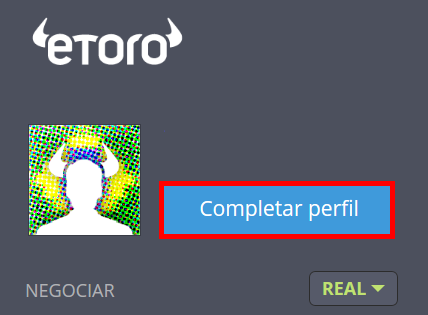
Step 3: Fill in all the information requested by the broker and send your documents double-sided.
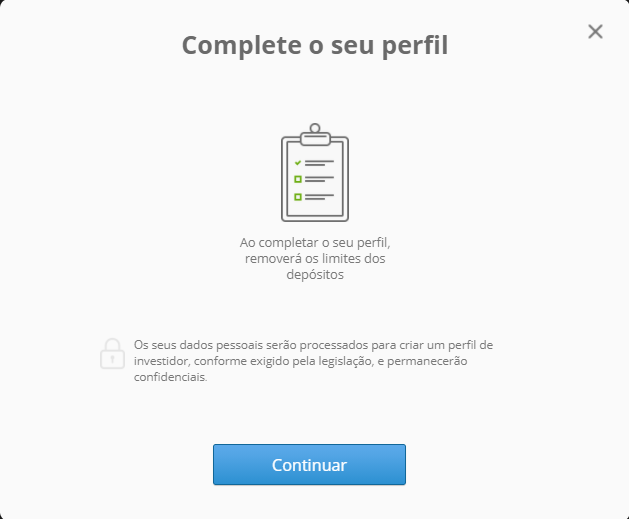
Step 4: After completing the profile and submitting the document, go to “deposit funds”. Choose the amount and payment method.
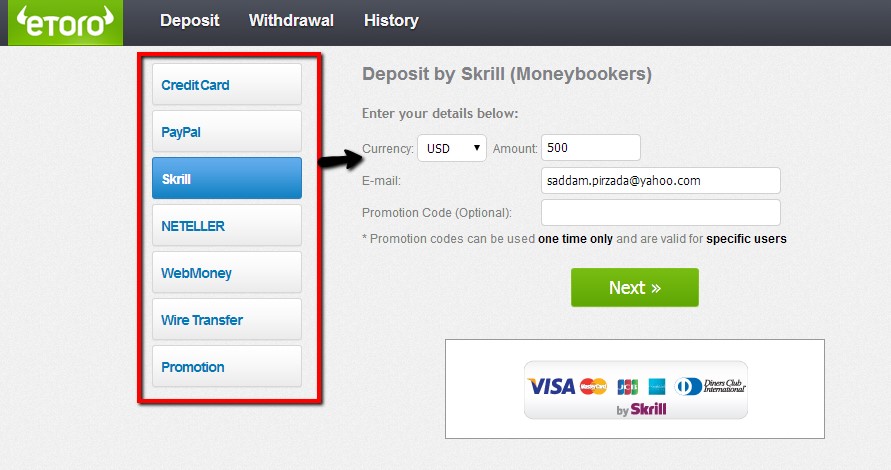
Step 5: With funds deposited in the eToro account click on: trading markets > cryptocurrencies > buy cryptocurrency.
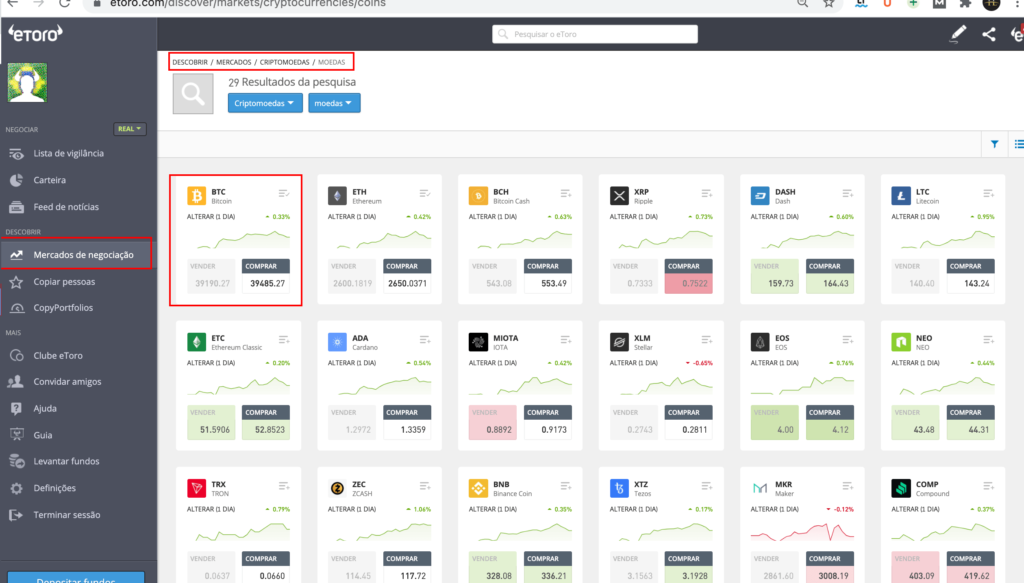
Ready! The funds will be at the brokerage. Download the “eToro wallet” app and transfer it to the wallet on your mobile.
Where are purchased Bitcoins stored?
When bitcoins are in the wallet, they are stored in the blockchain (hot storage). The cryptocurrencies on the platform are mainly kept in refrigerated storage (ie offline)
To store in eToro Wallet follow these steps:
- Log into your Wallet account via your mobile device.
- In the “Balance” tab, select the cryptocurrency you wish to purchase.
- Select the blue "Buy" tab. Then select the amount you want to spend and see the indicative amount of cryptocurrency you will receive.
- Choose "Buy". You will be redirected to Simplex, a third-party service provider that facilitates credit card purchases, to complete the process.
Send Bitcoins from eToro Wallet to another wallet

eToro Wallet is very simple and easy to use
You can withdraw bitcoins or other cryptocurrencies supported by the eToro trading platform and place them in an external wallet via the eToro Wallet app.
Only after installing and logging into the eToro Wallet app will the option to transfer cryptocurrency transactions to your wallet appear on the eToro trading platform. To transfer a cryptocurrency, the Edit Wallet Trading window must be opened. Under “Invested”, eligible users will have the option to transfer.
Note: The cryptocurrency transfer process is one-way. This means that any cryptocurrency transferred from the eToro platform to your wallet cannot be transferred back to the eToro platform.
But now let's see in practice how to send encryption from the eToro wallet to another digital wallet.
Method
First, you need to access your eToro wallet account via a device.
In the wallet account, you need to follow this procedure:
- On the "Balance" tab, select the type of cryptocurrency you want to send
- Select "Submit". On this page, you will need to select the amount to send. Then enter the recipient's public address. Enter the public address or select the camera icon to scan the recipient's QR code, which will automatically enter the public address.
- Make sure the address is entered correctly and select "Submit".
- Now check your phone as you will receive an SMS with a security code. Enter the code you received and select "Verify".
- That is all! A screen will appear confirming that your shipping request has been received. You can check the status of your request on the “Transactions” screen.
Note: The validity of public keys can be checked online in the relevant blockchain explorer for the specified cryptocurrency.
Note: Once the cryptocurrency has been transferred to the eToro wallet, it can be converted to another cryptocurrency or sent elsewhere.
How to receive cryptocurrencies from another wallet on eToro wallet
To receive cryptocurrencies from an external wallet, just follow these steps:
- Log into your Virtual Wallet account via your mobile device
- On the “Balance” tab, choose the type of cryptocurrency you want to receive.
- Select "Receive". On this page, you will see your public address which you will share with the person sending the cryptocurrencies. Select the “Copy” button to copy and paste into a message to the sender (alternatively, the sender can scan the QR code to automatically enter their public address).
- The validity of public keys can be checked online in the relevant blockchain explorer for the specified cryptocurrency.
Transfer cryptocurrencies from eToro trading account to wallet
By “cryptocurrency transfer” we mean the removal of cryptocurrencies from the eToro platform to the eToro wallet.
To make the transfer, just click on a position in the Portfolio to open the “Edit Transaction” window. If the position meets the transfer requirements, there will be a transfer option.
Here is an updated list of cryptocurrencies that can be downloaded on the eToro page. This list is updated as other cryptocurrencies become available for transfer.
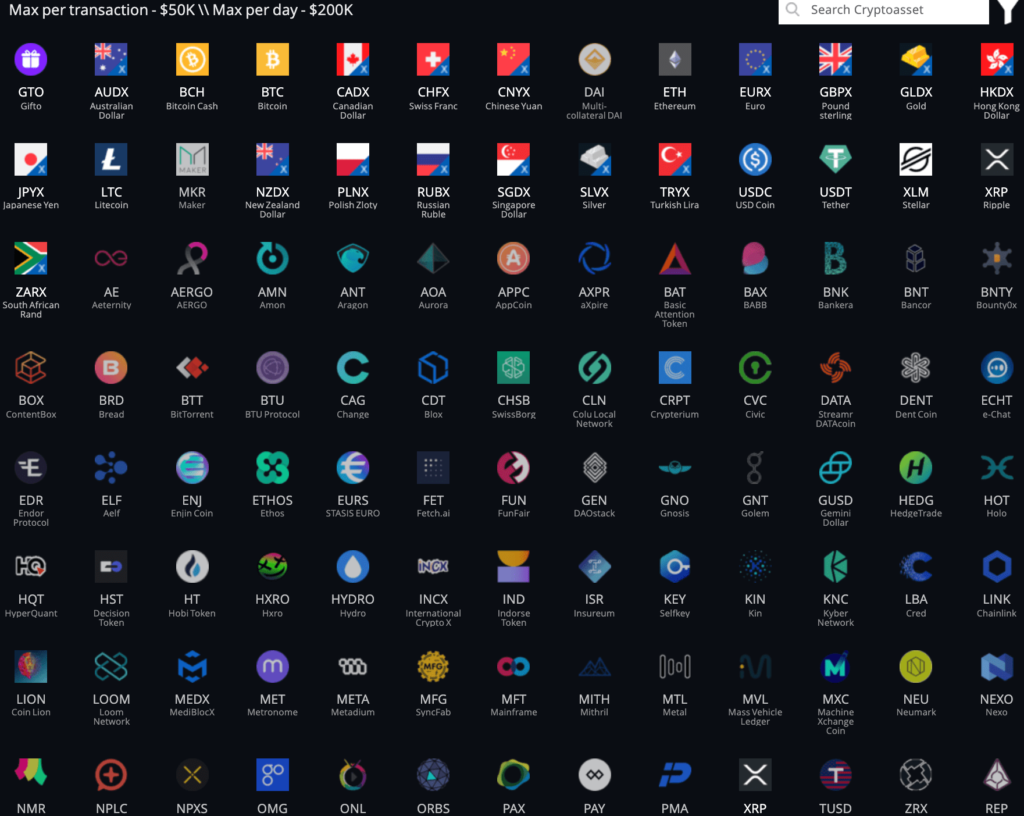
Some of the main cryptocurrencies available at eToro Wallet
Beware, as margin transactions cannot be transferred to the eToro wallet. In practice, only unleveraged positions or purchases of real cryptocurrencies (not CFDs) can be transferred to the eToro portfolio.
In fact, we remember that on eToro you can buy cryptocurrencies, but also trade CFDs. To buy cryptocurrencies on eToro it is necessary to open positions of buy without leverage.
The transfer of cryptocurrencies can be performed by all users. So users can use it securely. Positions will be closed as soon as the transaction is completed. It may take up to 1 business day for the transfer to be processed by eToro.
Once the transfer is processed, it may take longer for the cryptocurrencies to reach the Wallet. This additional time depends on the blockchain.
While the transfer request is being processed by eToro, the position will appear in the Wallet as “Transfer Pending”.
Convert cryptocurrency to another in eToro Wallet
If you have bitcoin or other cryptocurrencies in the eToro Wallet, you can use the conversion function to convert the supported cryptocurrencies into one of the other cryptocurrencies available in the eToro Wallet.
To convert a cryptocurrency into another cryptocurrency, you need to follow this procedure:
- Log into your Wallet account via your mobile device.
- In the “Balance” tab, select the cryptocurrency you want to convert.
- Select "Convert". On this page, you will select the amount to be converted and choose the cryptocurrency you want to receive.
- Make sure the details are correct and select “Convert”.
Also in this case, keep in mind that only cryptocurrencies supported by the eToro wallet can be converted.
Supported cryptocurrencies are 120 and the complete list can be found on eTorox. There are several you've never heard of. It's a big list, which can offer opportunities for the cryptocurrency investor.
Here we provide the names of the main cryptocurrencies: Bitcoin, Bitcoin Cash, Bitcoin Gold, Ethereum, Ethereum Classic, Ripple, Dash, Neo, EOS, Litecoin, Ontology, Saga, ZCash, Omisego and etc.
Is eToro Wallet secure?

eToro Wallet is one of the safest to use
The eToro Wallet is one of the most secure digital wallets available on the market, with several high-level security features that protect against unauthorized access. Including multi-signature frameworks, DDoS protection and normalization protocols.
The eToro wallet comes from a trusted and secure company. Therefore, it can be said that the digital wallet is managed according to the best security practices. This can be verified even in the eToro Claim Here.
Sip can have easy access to the cryptocurrency market using the same login credentials as their eToro trading account.
Please note that it is currently not possible to send cryptocurrencies from the wallet to the eToro trading platform, but it is possible to transfer cryptocurrencies from the platform to the eToro wallet.
private key security
A eToro protects the private key using industry-leading security technologies. Implemented security protocols for which it does not share wallet addresses. It could expose the client's funds to potential attacks.
The customer purchase procedure consists of three phases:
- The client requests “Wallet withdrawal” on the eToro platform.
- The dollar value of the position is sent to eToroX.
- Finally, eToroX purchases the cryptocurrency at the amount specified in the withdrawal request and credits that amount to the customer's eToro wallet, net of commissions.
eToro offers leverage in cryptocurrencies?
There is no leverage for buying bitcoins and other cryptocurrencies. But for those who want to trade CFDs online, X2 leverage is offered. Leveraged trades do not allow you to buy bitcoin, but simply trade up or down in its value.
CFDs on BTC offer the possibility of obtaining economic results with ups and downs. They magnify the impact of equity based on leverage. However, you don't have the real cryptocurrency in your wallet it's just a contract to buy and sell.
How does eToro wallet work with ERC20 tokens?
ERC20 tokens are cryptoactives designed and used exclusively on the Ethereum platform. There is a list of patterns so they can be shared, exchanged for other tokens, or transferred to a cryptocurrency wallet.
If you want to send ERC20 tokens it must be supported by eToro wallet. In fact, unsupported cryptocurrencies cannot be sent. If an unsupported token is sent to the eToro wallet, you will not see it in the wallet and will not be able to take it out of the broker.
Frequently asked questions
Minimum transferable amount from eToro platform to eToro Wallet
The minimum withdrawal amount (in units) for each cryptocurrency in the eToro Wallet is shown on the cryptocurrency transfer rates page.
How much does it cost to transfer BTC to the eToro wallet?
There are 2 costs: a cryptocurrency transfer fee applied by eToro, which is in addition to the blockchain fee. Blockchain rate is variable, eToro only provides an estimate. Fees are charged from the user's balance at the time of transfer.
Who can use eToro Wallet?
The vast majority of people can use eToro Wallet. eToro provides a list of countries into which customers are accepted. However, we remember that to use it you must verify your account.